WriterStats - First Steps
Before you start writing with WriterStats, there are a few recommended steps you should take.
Step 1: Set your timezone.
WriterStats uses your timezone to ensure all your sessions are logged on the correct date and time, so your statistics accurately match your writing. It is highly recommended that you set your timezone for the best experience possible.
To set your timezone, use the /timezone set command and start typing to select your timezone, as shown below:
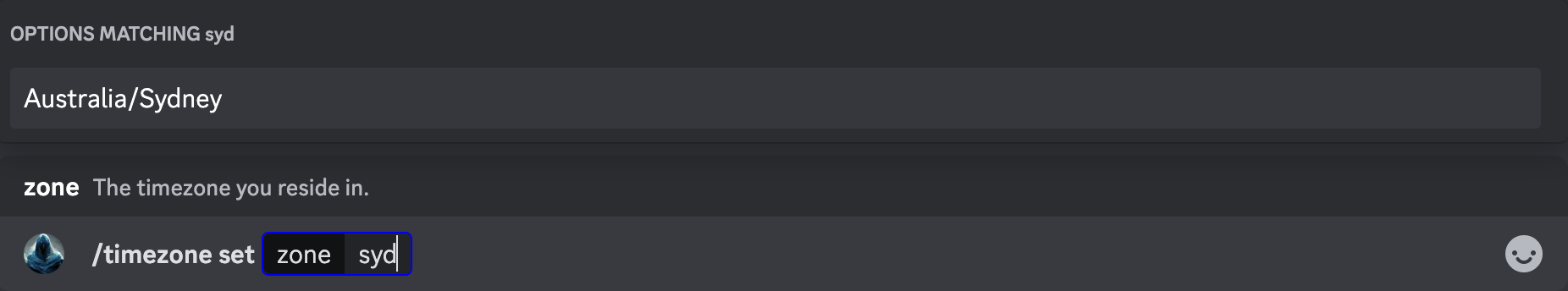
Step 2: Create a project (Optional)
WriterStats allows you to create projects to manage your writing and your progress in them! You can create a project using the /project create command, and by entering your project's name. This is automatically set as your active project, and will be used in your next writing session.
You can view more about projects in the projects section of the guide!
And that's a wrap!
You're now ready to start writing! Move on to further sections to learn how to start sessions, view your statistics and work with the rest of the bot! We hope you have a great time writing with WriterStats!
If you are the server owner of a medium-to-large server, visit the server settings page to learn how to set up WriterStats server settings on your server. Other users do not need to use this page.