Inviting WriterStats
To use WriterStats, you need to invite it to one of your servers! Skip this step if you already have access to WriterStats on your desired server and are not interested in adding it to another one.
There are two main methods by which you can invite the bot, which are detailed below. Both methods require you to have the Manage Server permission on the server you wish to add it to, so ensure you have this to continue.
Remember to only invite WriterStats using these methods! Inviting non-official bots can lead to your server being compromised. You can tell if the bot you are adding is official or not by looking for the "verified" badge on its profile.
Method 1: Using WriterStats' Invite Link
You can add the bot to your server using this link! Click on the link above to start a process to add WriterStats to your server. Select a server, grant the bot permissions and click on "Authorize" to finish adding the bot to your server!
This link can also be obtained using our bot page on top.gg, which is another official way to add the bot to your server. If you enjoy using the bot, please take the time to vote for us there to help our search ranking on the site!
Do not uncheck any of the permissions WriterStats requests during the setup process. These are all necessary for it to function, and problems may occur if they are not available to the bot.
Method 2: The "Add App" Button
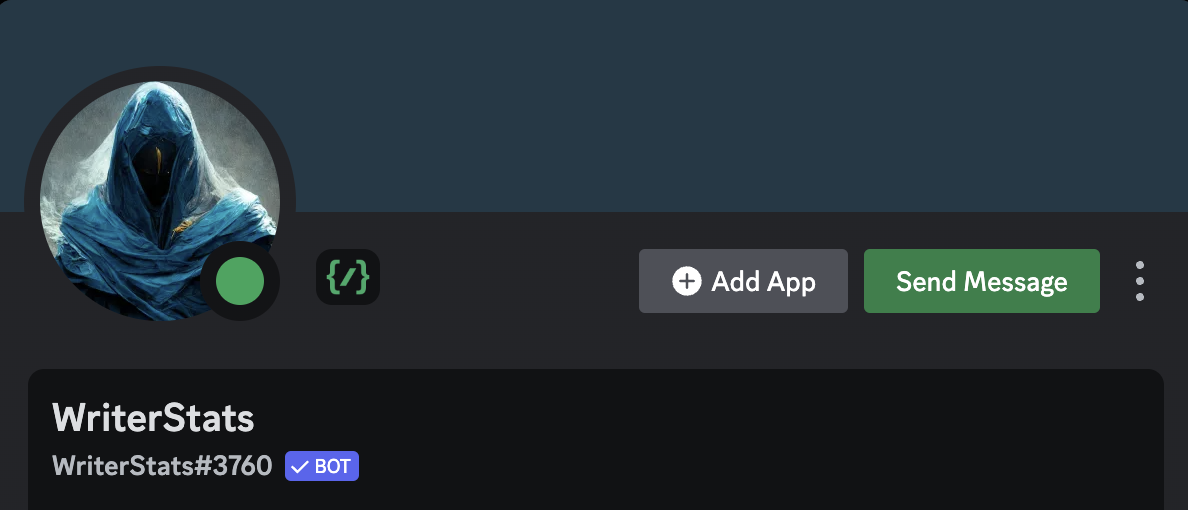
If you are on a server with WriterStats, you can use the "Add App" button (found on its profile) to add it to one of your servers. This will lead you through the same process as Method 1. Select a server, grant the bot permissions and click on "Authorize" to finish adding the bot to your server!
Do not uncheck any of the permissions WriterStats requests during the setup process. These are all necessary for it to function, and problems may occur if they are not available to the bot.
What's Next?
Congratulations! You have no learned how to add WriterStats to your server! Move to the next page to learn the first steps you need to take in order to begin writing with the bot!