WriterStats Goals
WriterStats allows you to set and view your progress for specific writing goals over different periods such as a day, week, month or year! The bot also allows you to set a wordcount goal for your projects, both of which dynamically update as you write in sessions. Read on to learn how to use them!
Setting User Goals
You can set a user goal using the /goals set command. Select the type of goal you wish to set from the options provided in the goal_type field, as shown below:
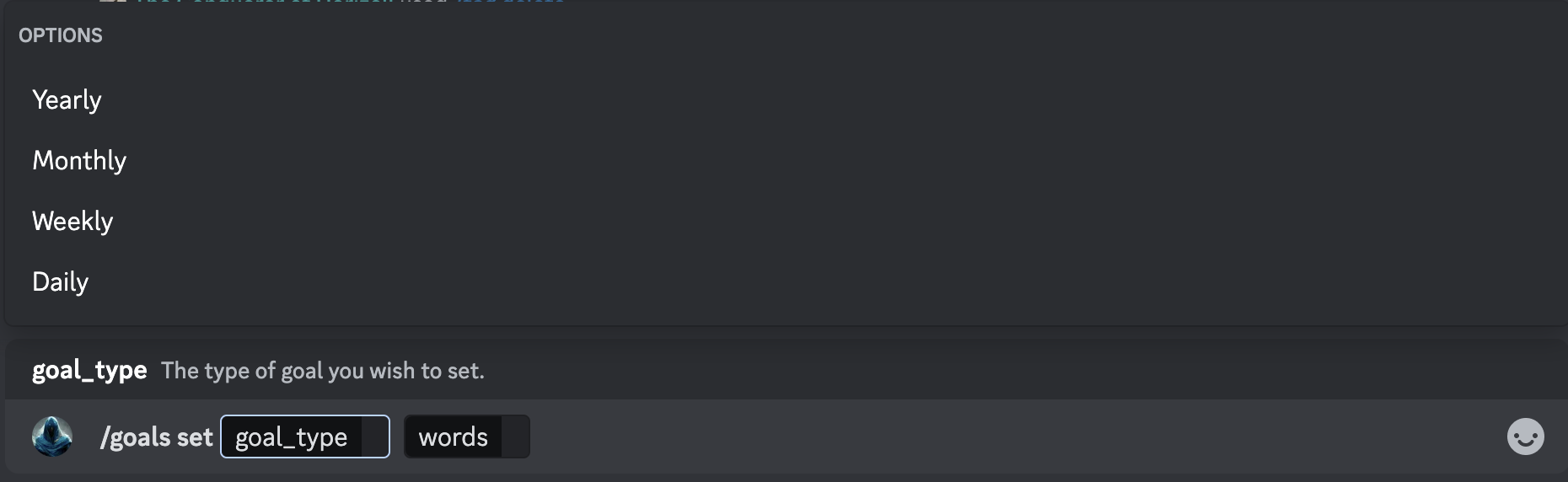
Next, type in the amount of words you wish to set as your goal for this period and submit the command to complete setting your goal!
Setting Project Goals
You can set your project goal using the /project set goal command. This defaults to setting the goal for your active project, but you can specify a different project using the project_name field.
Your progress for your project goal can be seen on its project information embed (/project info). The rest of this page will look into managing user goals.
Viewing User Goals
You can view your current goals and your progress for them using the /goals view command!
Here, you'll be able to see what percentage of your goal you have achieved, how long until the goal resets and how much words you need to write per day in order to achieve the goal!
Removing User Goals
You can remove a user goal by using the /goals remove command, and selecting the type of goal you wish to remove from the options provided in the goal_type field.
Viewing your User Goal History
You can view your goal progress for the last 5 goal periods using the /goal history command!
This command only displays past goals for when you have had at least one session in the goal period. For example, not writing in December 2023 would stop the month showing up in your monthly goal history.